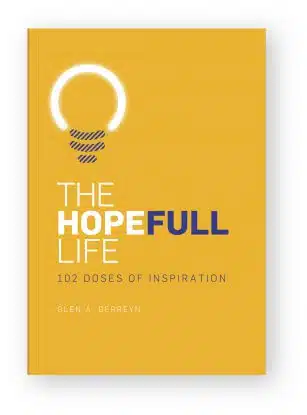Smartphones are an incredibly powerful tool for organising our lives and achieving goals. Despite this, many of us use them incorrectly. We waste time on them instead of leveraging their features to get things done.
The average person spends 3 to 4 hours a day on their phone! If you think you’re the exception, check your weekly screen time… you will be surprised.
Imagine if that time was devoted to developing a gift or pursuing a goal, rather than getting lost down the social media rabbit hole.
The smartphone in your pocket has more processing power than the supercomputers of the 1960s. So why are you using it to look at pictures of cats and arguing with people you don’t know?
There are two reasons your iPhone’s power is underutilised as a productivity tool.
One is that many of us don’t know how to use our phones effectively. We also lack the discipline to stay away from distractions.
The way I see it, smartphones aren’t evil. The real problem is the way we use them. To free yourself from being a screen slave, take charge of your smartphone and use it to order your life in the direction you want it to go.
Here are my top ten ideas for minimising distraction, starting a productivity revolution and making your smartphone serve you, not the other way around.
Do these ten things with your iPhone and ramp up your productivity, starting now.
-
Turn off all notifications
This is the most basic and fundamental of all these tips but few people actually do this because of FOMO.
I don’t turn off every notification. The few which remain on for me are Uber, Qantas, Avis and Google Maps. Those updates are vital for me being in the right place at the right time. Everything else is turned off.
Notifications are unrestrained interruptions. Those red dots do nothing but create anxiety. I only enter my messages, emails or voicemails apps when I have the time to batch all these tasks together and reply, then I can sit and I focus and I get it done.
If you are constantly interrupted, you will never get important or meaningful work completed.
-
Place all social media apps into a folder called ‘Cookin’ the Clock’
If life is made up of time, apps like Tik Tok are stealing the life out of all the teenagers on this planet.
Tik Tok is a seriously cool app that many adults cannot understand. The problem is it’s a deep dark void and your life will continue to be sucked away if you don’t employ some serious discipline.
Ask any teenager today if they have ever lost three hours tumbling down the rabbit hole of a Tik Tok binge. The same goes for Instagram and Snapchat, as well as all the other usual suspects.
You could also call your time-sucker folder ‘Only Open between 5 pm-5.30 pm’ (select your own 15-30 minute timeframe). If you miss your window, you have to wait till tomorrow (and guess what? You’ll be fine).
You can also set a screen time limit for certain time-wasting apps and give someone else the password. Or… just delete the app. I didn’t say it would be easy but it’s worth it.
Limit or delete time-wasting apps. While your friends are dreaming of becoming influencers and fantasising about ‘the hustle’, you will be making real progress toward your goals.
-
Pick a note app and capture everything
I’ve used Evernote, Notability and Simple Note, but recently came back to Apple Notes.
This app is so simple and can be accessed across all my devices. It includes simple formatting options, an easy to use checklist and it saves links with rich previews. Simply save everything to iCloud and you are away.
Capture everything you do or want to do in an Apple note, call it Mind-Sweep and download the tasks in your head. Jot down every task you can think of, from completing an assignment, to buying a new pair of shoes, to picking up milk on the way home, into the note. Then create folders like the ones below in Apple Notes and distribute everything from your mind-sweep into them.
- Morning and Evening Routines
- Things to Do
- Shopping Lists
- Goals
- School/Family Tasks
- Notes to help me become a better person
Research has shown we can only hold four pieces of information in our head at any time. Yet we all have hundreds of things we need to get done. Writing and noting all the tasks that are in your head is the first step to a more productive you.
“Your mind is meant for having ideas, not holding them’ – Productivity Guru David Allen
-
Create a morning and evening ritual
While you’re working in Apple Notes, create a folder called Morning and Evening Routines.
Then create one note called Morning Rituals and another called Evening Rituals. Then list at least five habits you want to create to supercharge your morning or quiet your mind and prepare for sleep with an evening ritual.
These tiny habits, when completed daily, lead to massive change. Set reminders until your rituals become a habit.
Here are examples of a simple Morning & Evening Routines.
Morning Ritual Example
- Drink two glasses of water
- Do 20 squats
- Read for 10 mins
- Write out my top 3 priorities for the day
- Practice a 2-minute meditation
Evening Ritual Example
- Listen to a podcast
- Write out my daily reasons to be grateful
- Read on my Kindle
- Say a prayer
- Stretch
The latest research says it takes 66 days to turn a new ritual into a habit.
-
Use Siri
Siri is free to use to improve productivity on your iPhone. S/he can do so much and many of us never put this amazing tool to use.
Nobody should be setting alarms or timers manually anymore. Siri can do it with ease. Use your virtual pal to help save time with micro duties.
As an example: my kids were always laughing at how long it takes for me to take a photo. I had to turn on my screen, unlock my phone and find the photo app. Now I just say, ‘Hey Siri, take a photo!’
I also have Apple Play in my car. As soon as I get in, I ask, “Hey Siri, what’s the news for today?” and it reads the main headlines. Brilliant!
The more we activate Siri (or Google, or Cortana), the more adept we will become and utilising this virtual assistant in our pockets.
Here are more of my favourite commands: Hey Siri…
- Call (name of person)
- Tell [person’s name] I am running late (Siri will send a text)
- Read my messages
- Remind me to do the school pick up every Wednesday and Monday at 2 pm
- Take a picture
- Make a note
- Play my voicemail
- Wake me up at 6 am
Leverage voice assistants to get tasks done faster and save you from opening your phone and becoming distracted
-
Listen to engaging, informative and inspiring podcasts
Have you ever wished you could be a fly on the wall when two powerful and successful people are having a conversation?
Well, you can… and for free.
There are so many brilliant conversations happening between the world’s most amazing thinkers, artists, professional athletes, billionaires and Silicon Valley titans. I am amazed more people don’t take advantage of this amazing resource.
Add a podcast to your morning or evening routine or listen to one whenever you are transit.
Make notes and integrate the information you learn into your life.
Here are a few of my favourites:
- Freakonomics Radio
- Super Soul Conversation with Oprah
- Making Beyoncé
- The Joe Rogan Experience
- The School of Greatness, Lewis Howes
- The James Altucher Show
- The Tim Ferriss Show
- Happier with Gretchen Rubin
- 30 for 30
- Bulletproof Radio with Dave Aspery
If you can listen to a 15 min interview or a segment of one each day it will arm you with more than enough information to change your life.
-
Use the Reminder App
I love this app. It keeps me on point and sends me reminders of little things I often forget. If we spend more time using these types of apps and less time and energy on the ones that waste our time, we will undoubtedly achieve way more than our peers.
Don’t forget, Siri can set a reminder for you. Having a message pop up on your phone or Apple watch an hour before you need to be somewhere is a life-saver.
Set reminders to free your mind from being cluttered with tasks and to-do items
-
Just press record
Seriously, this is the best $7.99 I’ve ever spent. This voice recorder not only records your voice but transcribes the whole recording into editable notes.
If you are in a meeting, seminar or class, this virtual assistant has already transcribed the notes and you can then edit and organise them as you see fit.
It’s an amazing tool, especially for the person who always gets asked to take the meeting notes. All you have to do is press record and edit the notes later.
The Just Press Record App is a productivity masterpiece.
Recording conversations to be transcribed saves you brain space and also rescues you from trying to type at a million miles a minute.
-
Use Text Replacement Shortcuts
I love automations and anything that can make life more productive.
When replying to emails, I find myself always starting with, “Thank you for your email and kind words”.
With text replacement, I now merely type, “Thank&” and the rest of the sentences write itself.
Another quick shortcut I use is if I type @@, it sends the contact via email or text message my direct email address and phone number.
Simply Go to the Settings app, tap General > Keyboards > Text Replacement the tap the + button to add your own.
Hardly anybody uses text replacement shortcuts! Get ahead by setting yours up today.
-
Get rid of the clutter and ‘Cleen’
It’s the ultimate nightmare: you go to download something important, only to have your iPhone tell you your storage is full.
The Cleen Photos app is a very efficient way to swipe those unwanted photos away. You will be amazed at how easy it is to clear the clutter. Swipe up to favourite a photo, swipe left if you are unsure and swipe down to delete. Try this out if you want a clutter-free photo life.
‘Cleen’ your iphone to create more storage space and access favourite pics faster
These are just a few ways we can make your life more productive. There are other really simple ideas, like leaving your phone somewhere it can’t be reached while you are working. You could even try switching if off!
Remember, if you don’t have the discipline or aren’t willing to cultivate productivity, your future will be lost in an infinite abyss of meaningless content.
Learning to develop digital dexterity will help you successfully navigate this modern world. Put yourself to the test and try some self-regulation. Pretty soon you’ll find yourself one of the few who have mastered this discipline, because smartphone and device addiction is only going to get worse as technology and capabilities expand.
If you can’t choose wisely about how and when to use technology for your benefit and well-being, how will you be able to escape it when you need to?